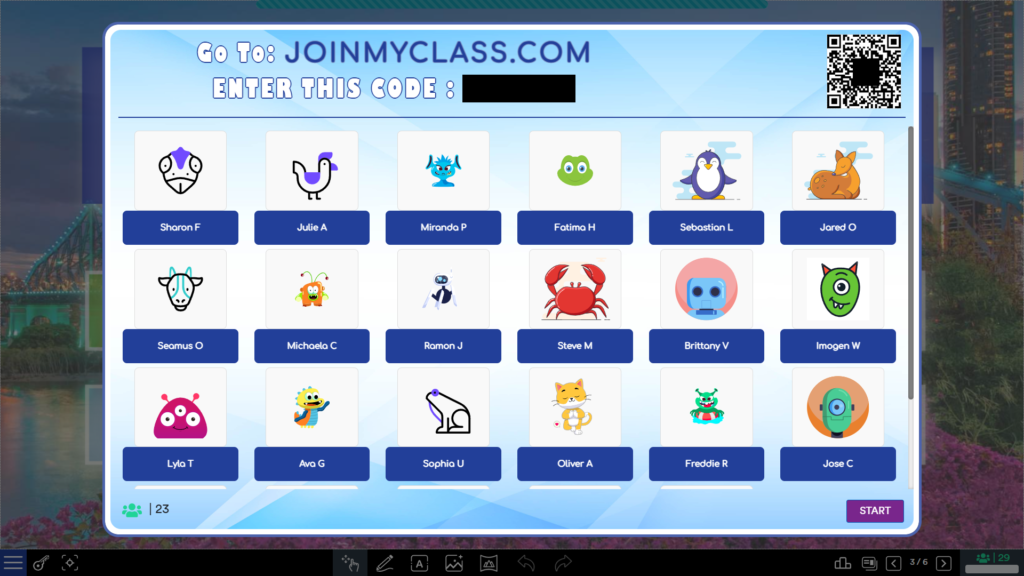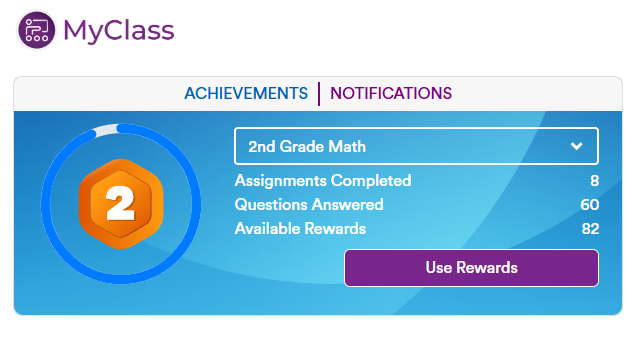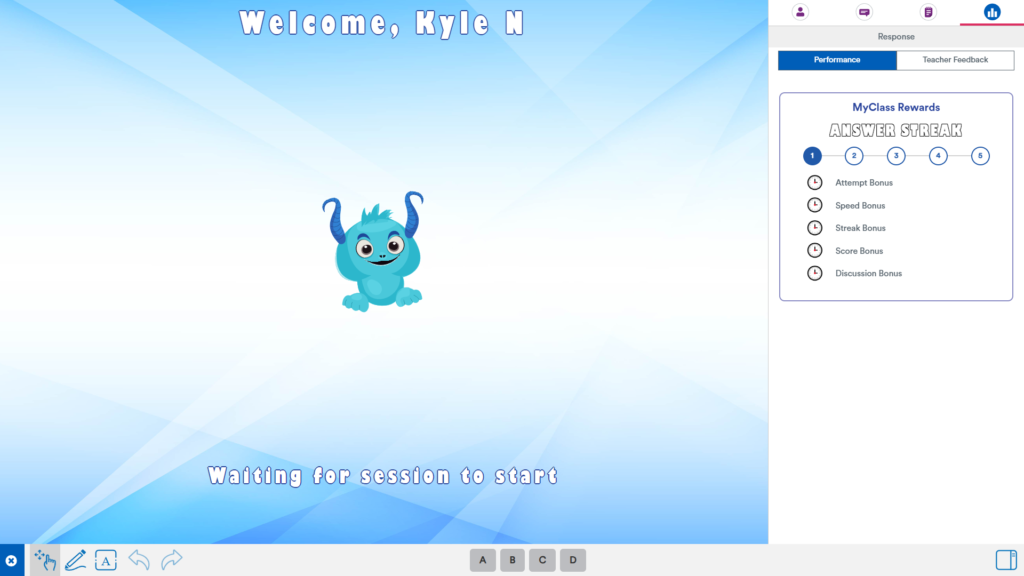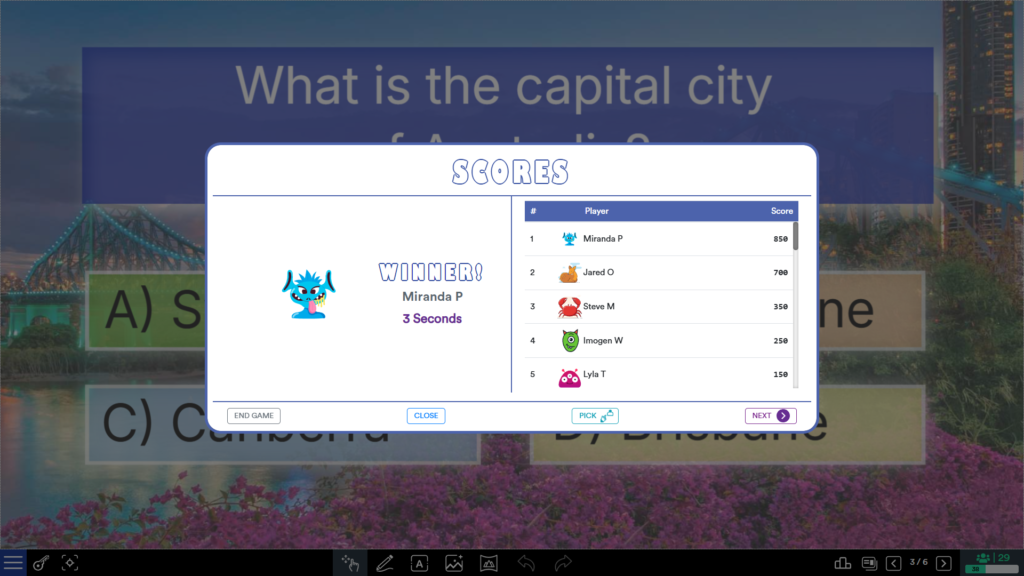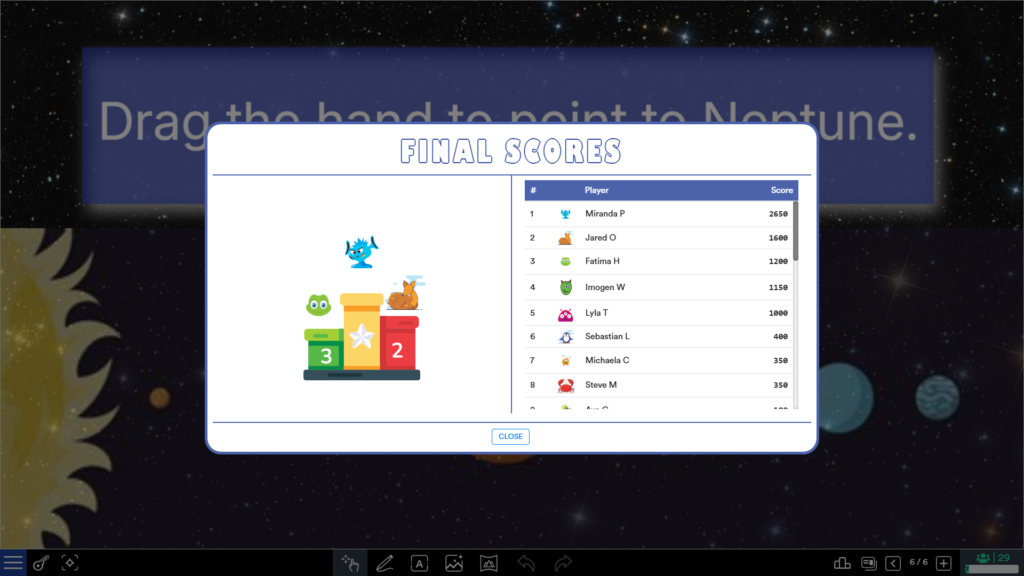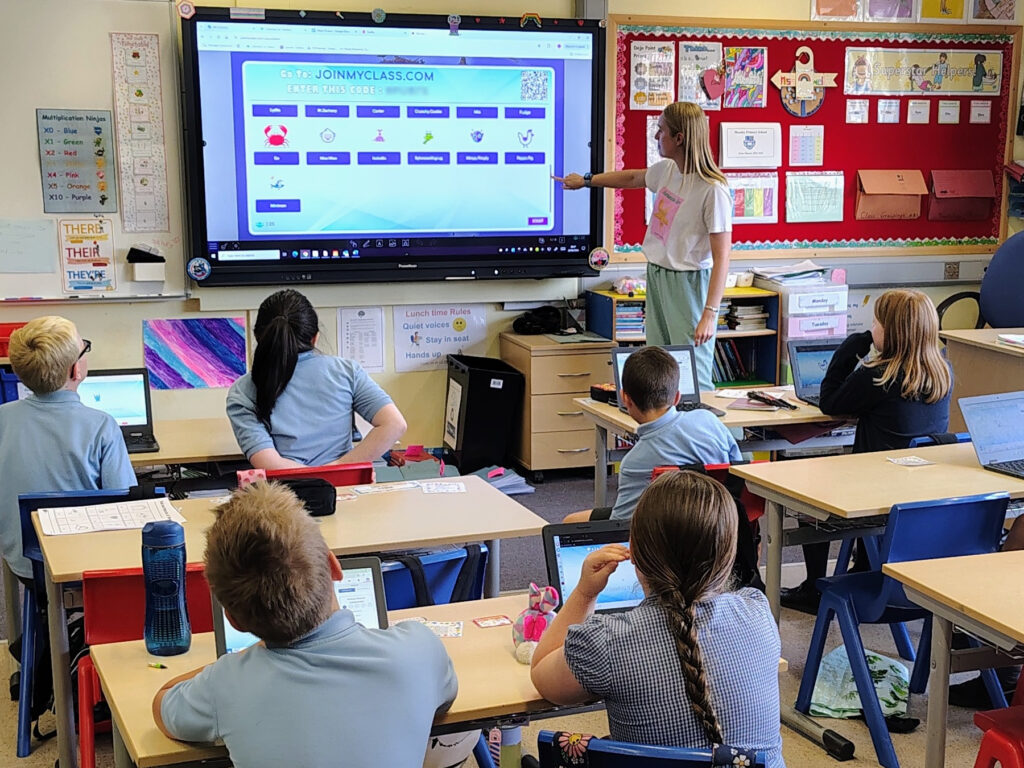Classroom Challenge Quiz Mode
Don’t just run a quiz – run a quiz in Classroom Challenge mode, where students race against the clock and each other to answer questions, earn rewards, and climb the leaderboard!
Automatically Supercharge Your Quizzes
What if you could take the essential practice of formative assessment and infuse it with a level of excitement that truly motivates every student, all with just a single click?
Classroom Challenge makes that a reality!
Works with Any MyClass Lesson – Just Add Questions!
If you already have lessons with question slides – whether you created them yourself, used the MyClassAI quiz builder, or chose them from our extensive premade lesson library – Classroom Challenge simply works. There’s no extra setup required.
To get started, tick “Enable Classroom Challenge” when you present your lesson, and all your existing questions instantly become part of a thrilling, gamified experience where students race to answer, earn rewards, and climb the leaderboard.
Motivate and Reward Every Student
Students race against the clock and each other, answering questions, earning valuable rewards for speed, accuracy, streaks and more, to climb the live leaderboard. This high-energy, competitive environment transforms learning from a task into an engaging adventure. Best of all, logged-in students can spend their hard-earned rewards in the MyClass Shop!
Unlike many gamified quiz platforms that solely reward speed and accuracy, potentially discouraging less confident students, Classroom Challenge ensures every student feels motivated. Our “Attempt Bonus” means that simply participating and giving it a try will earn students a reward, fostering a positive environment where effort is always recognized, not just perfection.
Read our related blog post:
Motivate Every Student: 5 Ways MyClass’s Classroom Challenge Changes the Game
The Benefits of Quizzing for Deeper Learning
Teachers have always recognized the immense value of regular quizzing. It’s a fundamental tool that actively supports deeper learning by:
- Solidifying Knowledge & Memory
- Pinpointing Gaps for Targeted Support
- Building Confidence & Self-Awareness
- Informing Instruction in Real-Time
Beyond standard multiple choice, MyClass supports a wide range of diverse question types to truly test understanding, including Numeric, Short Text/Fill-in, True/False, Yes/No, Rating Scale, Multiple Mark, and Sequence questions, allowing you to tailor your assessments precisely to your learning objectives.
As students submit their answers, you’ll gain instant insights; live data immediately appears in your sidebar, showing you exactly how the class is performing. You can even share these results directly with your students or re-pose questions for further review, making real-time feedback a breeze.
MyClass makes it easy
It works everywhere
MyClass is designed to work in your web browser on most devices including laptops, tablets, and desktop computers. It also has a dedicated Android app for optimized performance on interactive flat panels and Android tablets.